Switching Operating Systems from Mac to Windows
All of the macs in the library's mac lab and the laptops provided by the library have the ability to swap between Mac and Windows OS. Transitioning between these operating systems is a simple process.
1. Shut down the computer
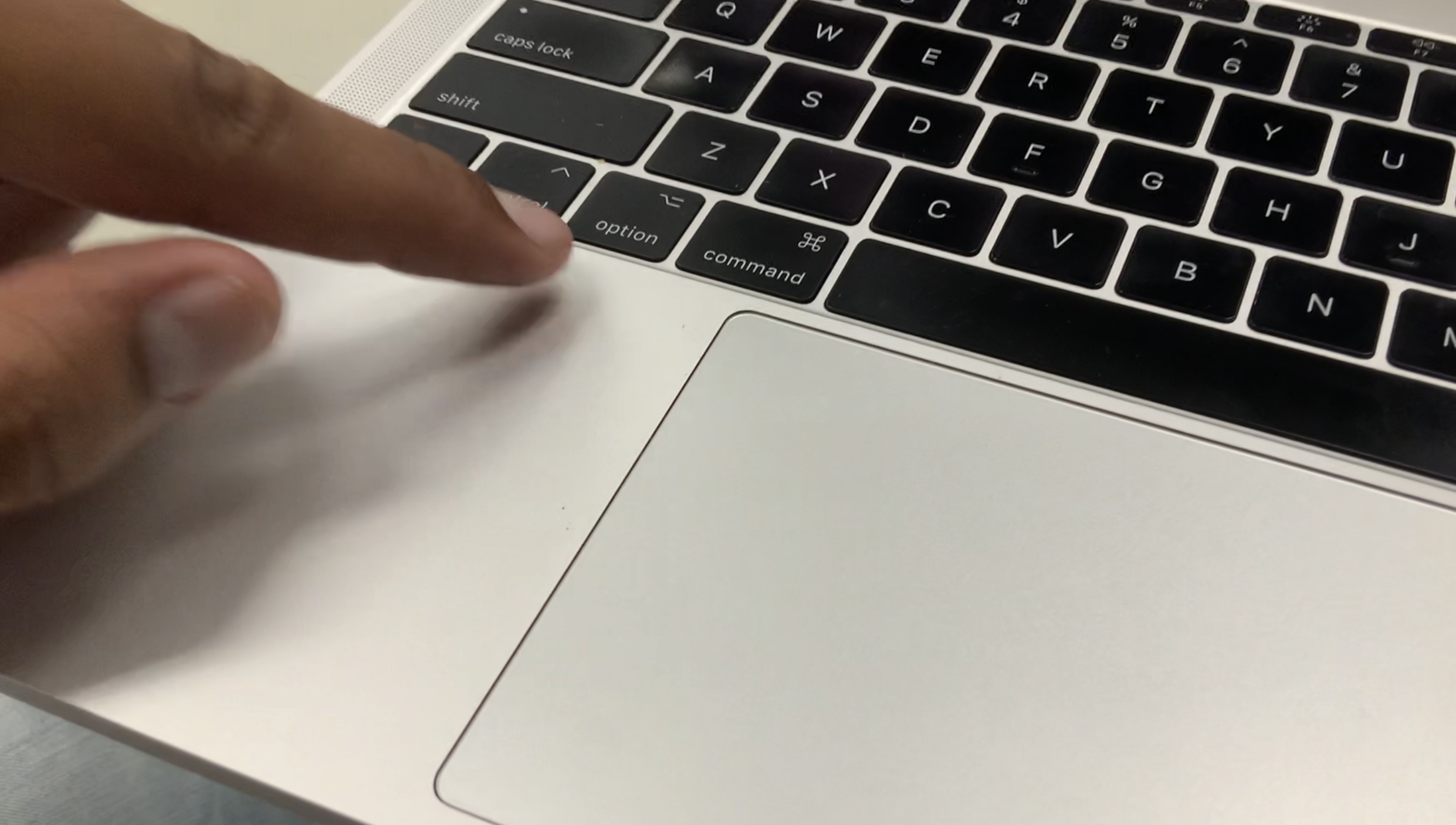
2. Turn on the computer while holding the option button. This is the button third from the bottom left side of your keyboard. Make sure to hold both the power button and the option button until the next menu appears, it might take a moment to load.
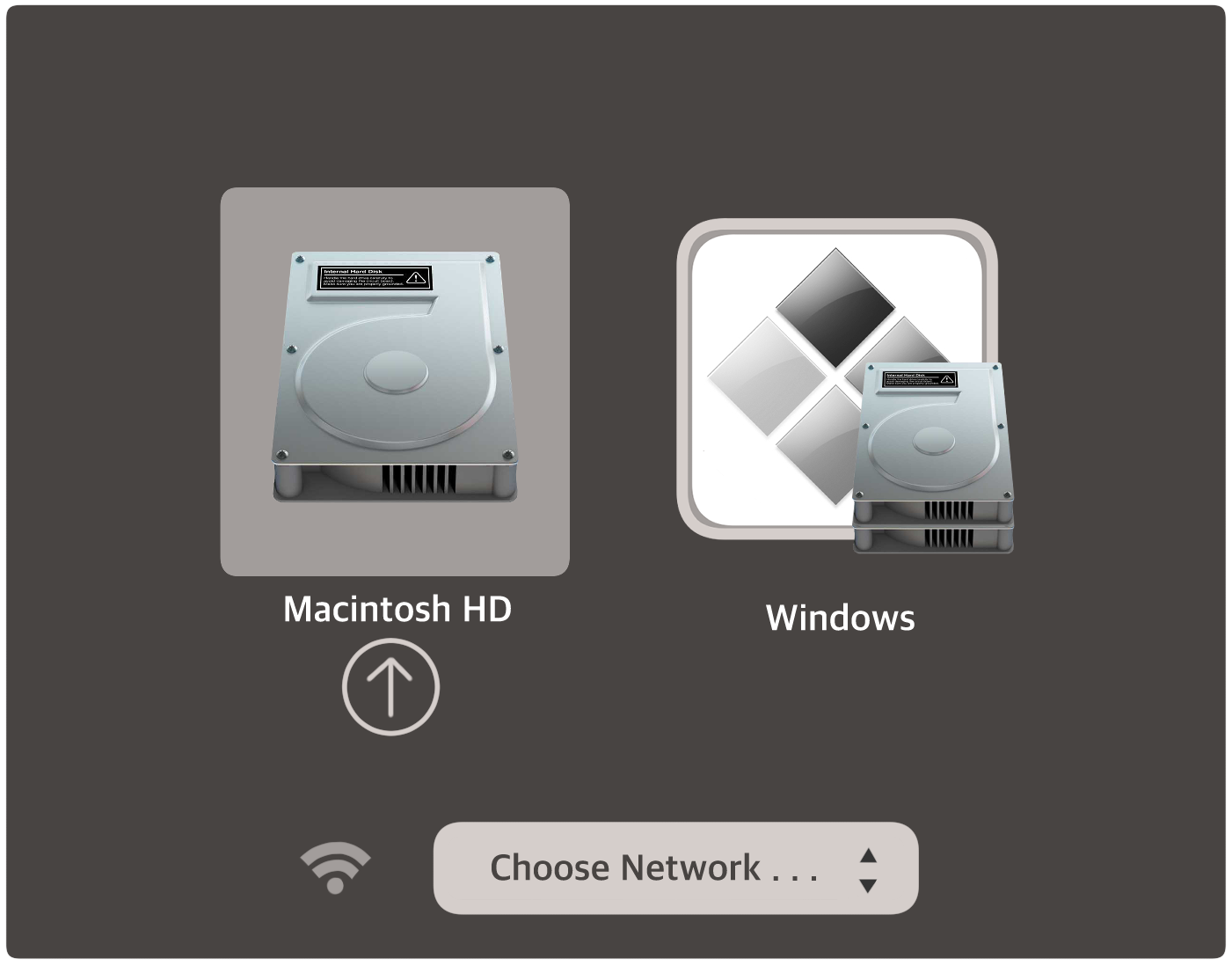
3. A display will show the option to select the Mac or Windows OS.
4. Select the OS you want to use and the computer will boot up normally using that operating system.
If you boot up the device normally without going through this menu it will automatically boot up using Mac OS. We hope that this guide was helpful to you! Please contact us if you are having any difficulties.