Installing the KnowBe4 Phish Alert Button for Outlook
Southern Virginia University encourages you to use the KnowBe4 phish alert button to report suspicious emails to the IT office. This tool comes as a plugin for your email management application. If you’re having trouble setting up your phish alert button for outlook, please follow the steps below to get started.
On your machine go ahead and press the windows key to gain access to your search bar.
Search "Software Center."
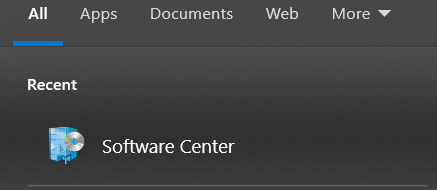
Among the listed applications you'll see "Phish Alert" listed there. That is the plugin you need to install. (It is the application on the left in the list below.)
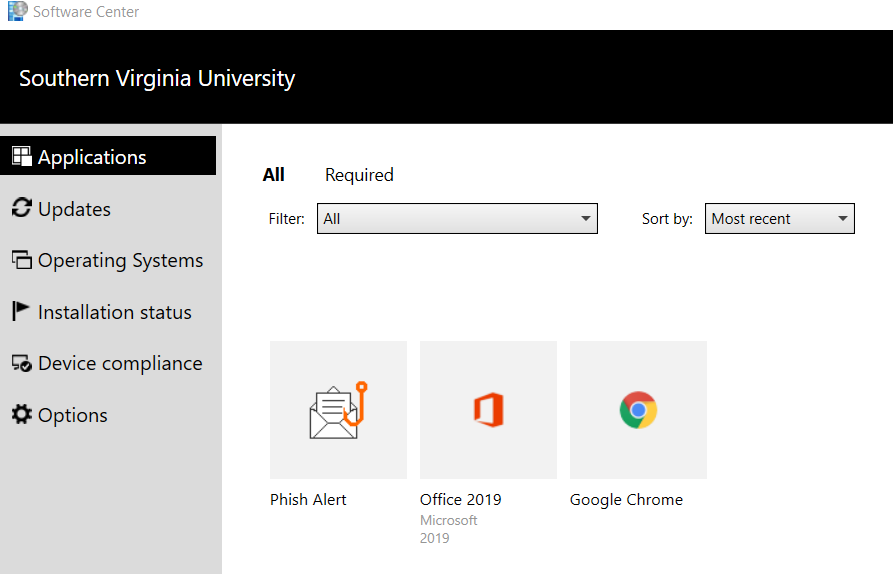
Once the installation is finished, close and restart the outlook program. You should see the plug-in in the top-right corner.
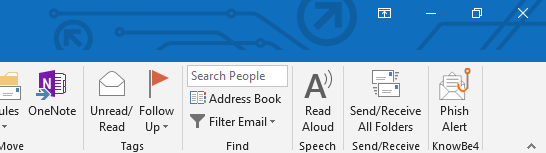
Now you should have the phish alert button installed as an outlook plugin. If you have any more questions or concerns, please contact the IT office. We will be happy to help you get this tool working.