Setting up Voicemail in Dialpad
Set voicemail from Dialpad.com
To manage your voicemail from Dialpad.com, head to Your Settings and scroll down to select “Call Handling & Voicemail”
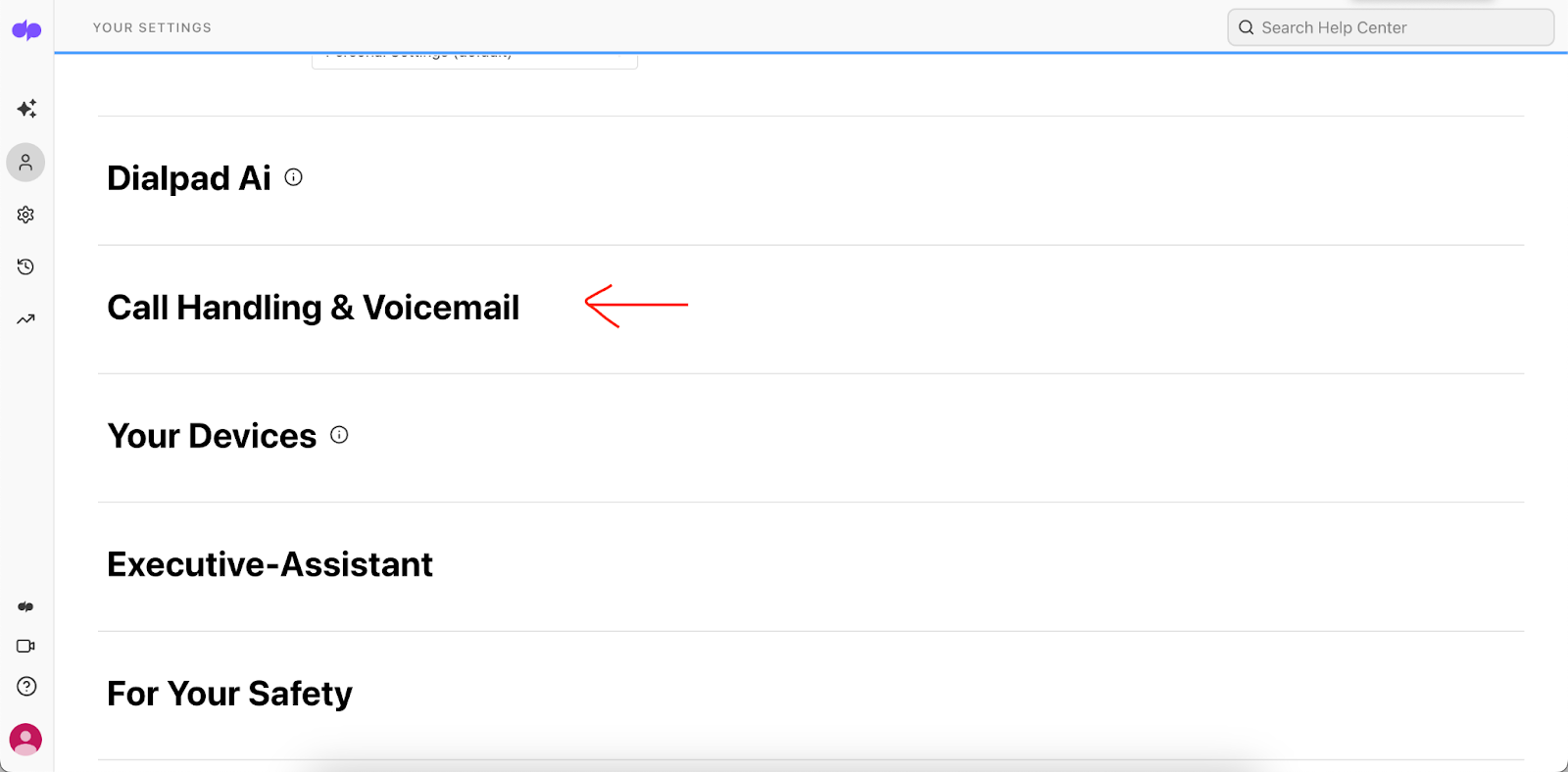
You can either use the default voicemail greeting, in which case no setting changes are needed, or you can upload a customized greeting.
To upload a customized greeting, select “record a greeting”, which will allow you to record a greeting directly on your device, or select “upload (.mp3)”, which will allow you to select an existing MP3 file to upload.
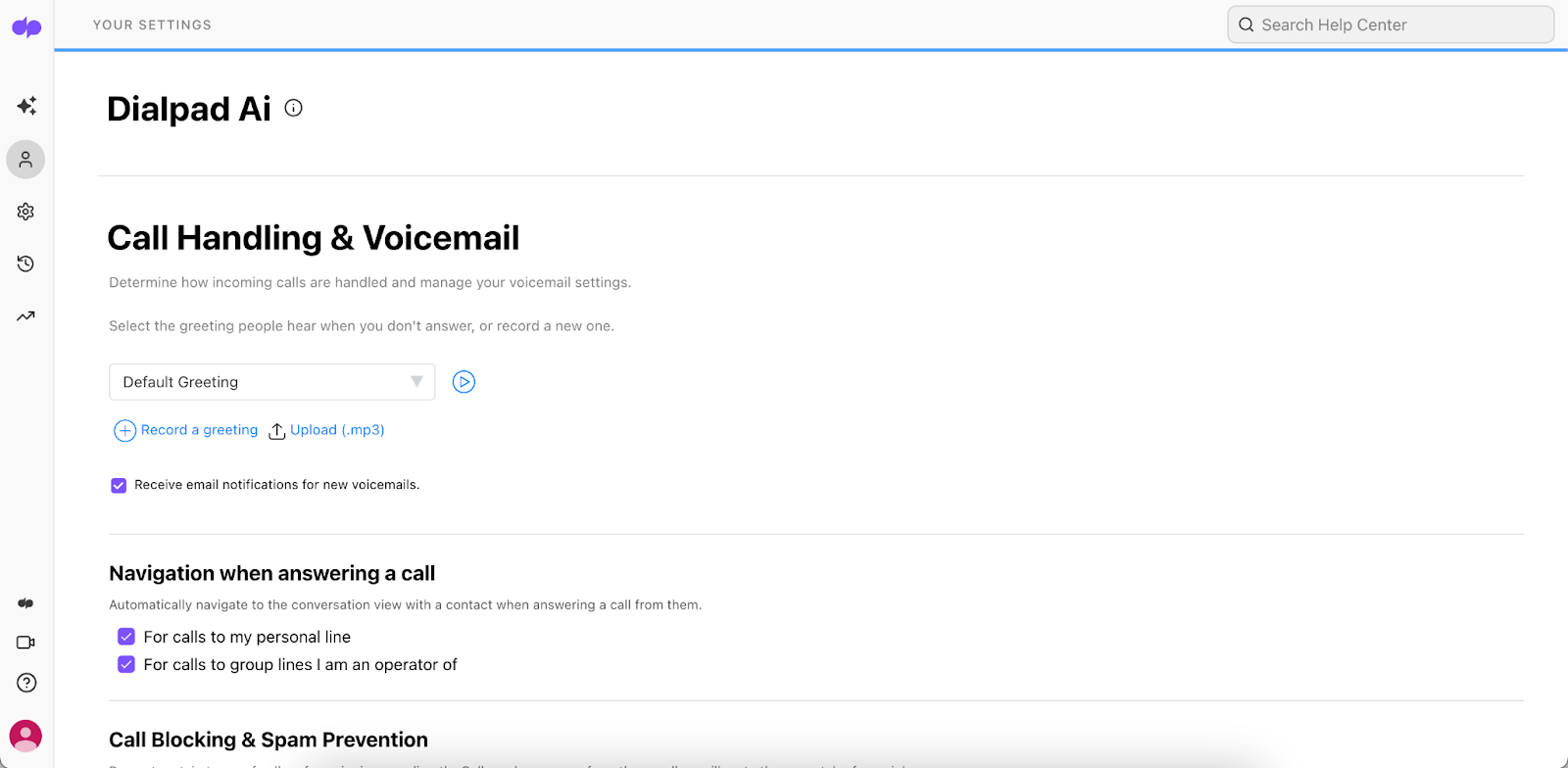
We highly recommend using the “record a greeting” option.
Recorded voicemail greetings must be 45 seconds or shorter in length, and uploaded MP3 files cannot be larger than 10MB in size.
You can always rename or delete a voicemail greeting after listening to it.
For more information please view the link provided:
https://help.dialpad.com/docs/manage-your-voicemail