Returning Your iPhone
At SVU we delploy iPhones to some members of staff to assist them in their work for the university. When it comes time to turn in these iPhones the process is very easy. All you have to do is bring your phone into our office and sign out of your Apple ID. It is very important to sign out of your phone so that we can restore its factory settings for the next employee that will use it. When you do not log out of your device, it puts it under "activation lock." This is a security measure installed on apple phones to keep them from being stolen, but the process to release a phone from this state is very lengthy and costs our office a lot of time. Truly, the best way to keep track of your files is to back up your data to the iCloud and then sign out.
To log out of your Apple ID you first go to your settings.
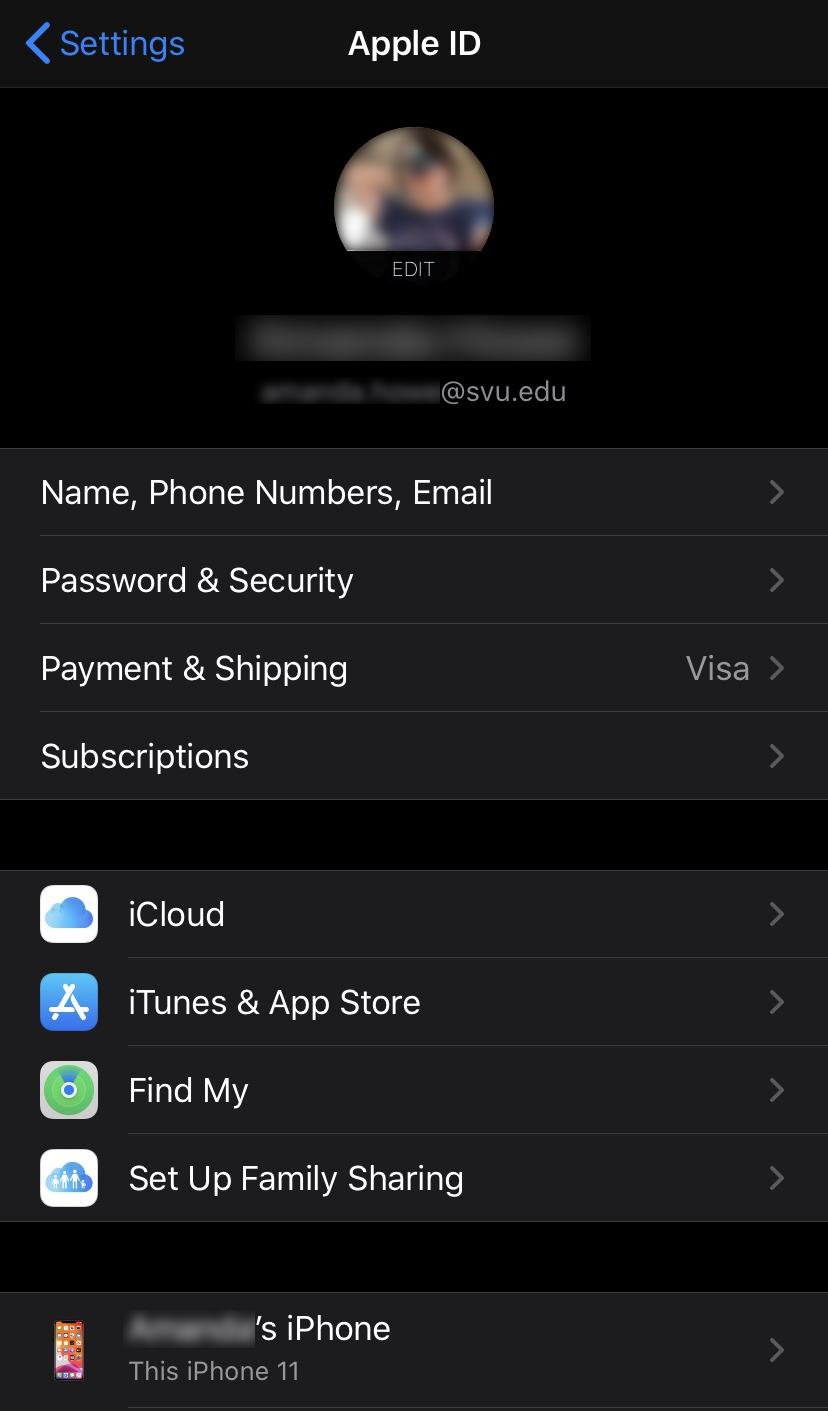
Scroll to the bottom of the settings screen to find the "Sign Out" button.
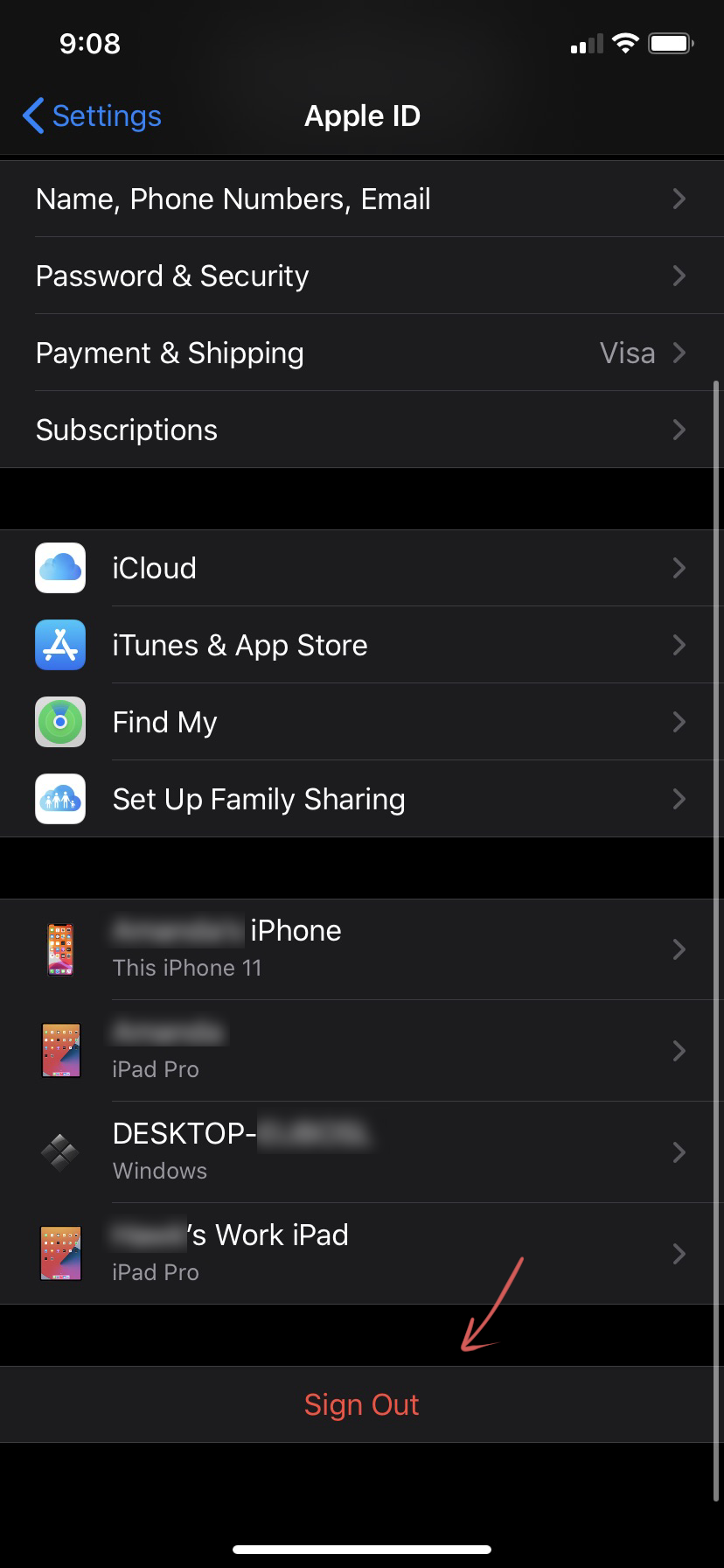
You will need to type in your password for your Apple ID.
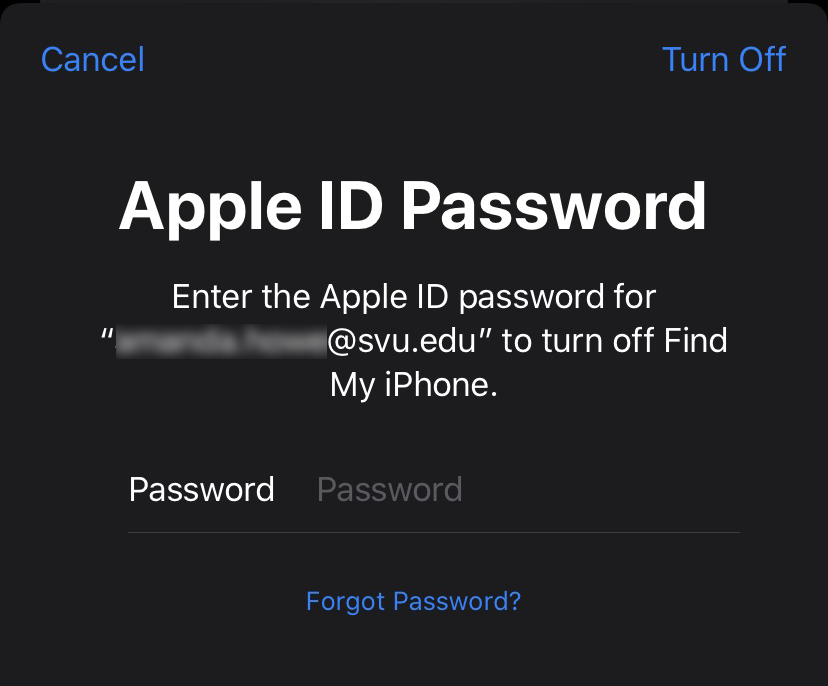
Please do not "keep a copy" of any of these things on your iPhone. This device will be used by others, you should back up your data to the iCloud before turning in your device.
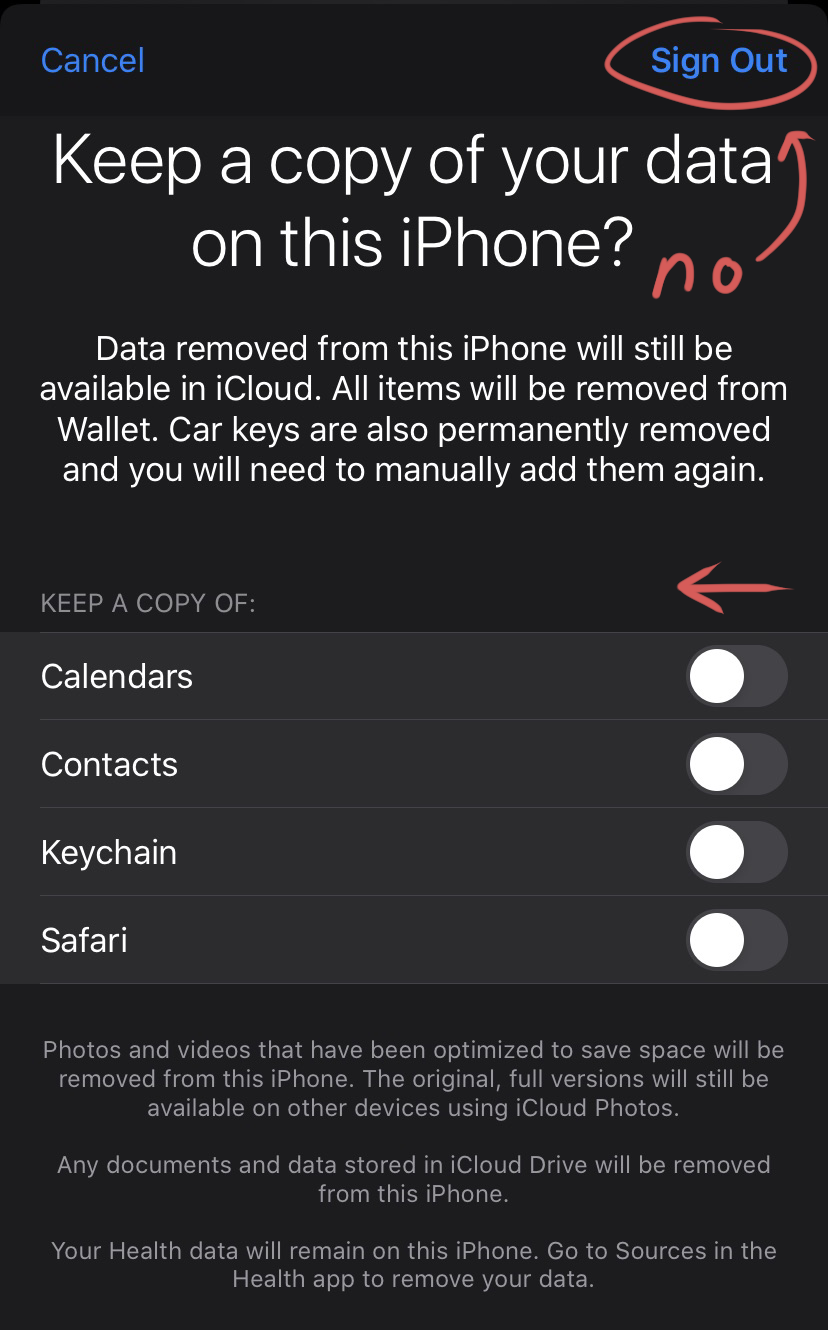
Once you proceed to sign out you should be ready to turn in your phone. Our office is open from 9am-12pm and 1pm-5pm on weekdays, please feel free to stop in any time that is convenient for you.