Accessing J1 Though the Browser
We recently transitioned to J1 to be more accessible to all of the devices that are on our network. Recently we have made available the ability to access the J1 apps through an internet browser.
1. Open your preferred internet browser. This can be Chrome, Safari, Firefox, etc.
2. Type in the search bar "j1.svu.edu."
3. Use your single sign on information in the sign-in fields. For your username only type "firstname.lastname" (Ex. John.Doe.) then type in your normal password.

4. From this you will be able to access all of the Jenzabar 1 desktop apps. If you see a pop-up that asks you to "Access local resources," select all of the checkboxes and the "Don't ask me again" box. Then select "Allow."
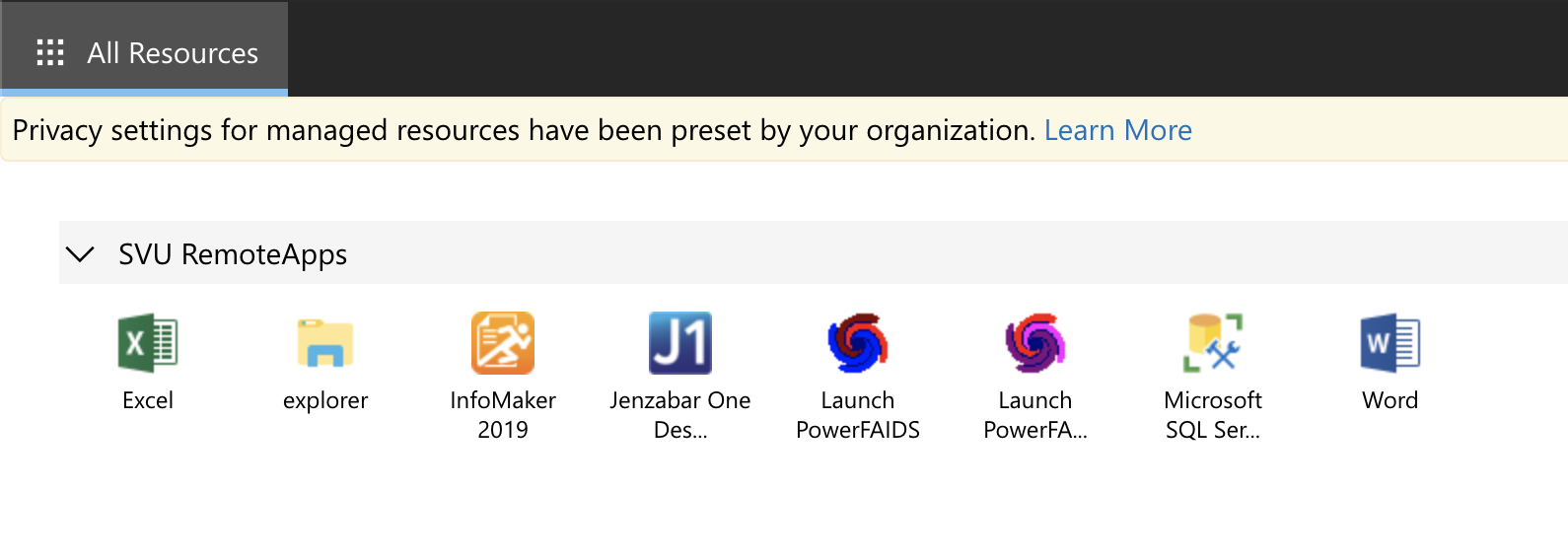
5. To exit any app on the J1 resources page, first click the x in the top right corner
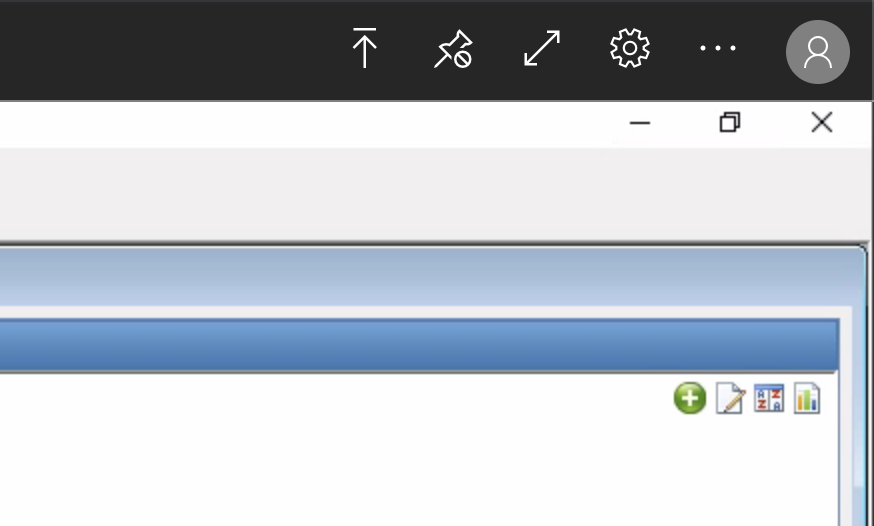
6. Then click the x on the open tab in the top left next to the "All Resources" tab.
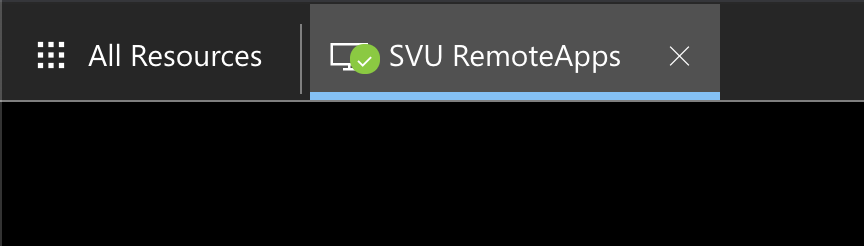
We hope that this feature will prove to be useful to all staff and faculty who use J1.